






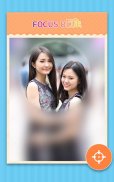


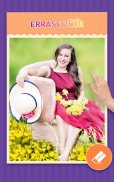

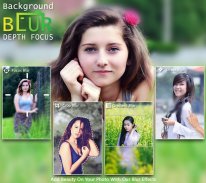
Blur Background - Depth Focus

Blur Background - Depth Focus açıklaması
Background Blur-Depth Focus
Want to get the background blur or Focus depth effect like DSLR camera? Here is the solution!
Blur Background Depth focus let you blur any selective parts of the photos to set focus on another wanted part of your photo. Blur image was never such easy before.
Create focusing effect on your photo using this focusing application. Easily make the pic blur and focus on the family in a party picture. Teach your friends and family how to make the photo blur with this simplest app.
This Dslr effect app Features:
★ Background Blur - Depth focus application is very easy to use.
★ Capture a picture from camera or choose photo from gallery.
★ Original photo is shown and you can blur wanted areas and use available tools to fine tune the blurred photo and focus on wanted part of your photos.
★ Make Dslr effect with different styles such as shapes, patterns and crop.
Options include in this Blur background-depth focus are..
Crop Blur:
It lets you to blur any selective parts of your photo by cropping, where you can seek the intensity of blur and feather.
Erase Blur:
It helps you to blur the wanted/unwanted part in your photo by dragging with your finger and focus on the selected part of the photo.
Circle Blur:
Can set a focus blur effect over the image with circle. Increase or decrease the size of the circle.
Gradient Blur:
It helps you to blur the selective part of your photo with gradients like rectangle, square.
Shapes Blur:
It helps to create a photo with object in sharp focus, against a beautifully blurred background. Various type of shapes provided in this option such as circle, square, oval, love,butterflies and many more etc..
Creations:
Your saved photos can be viewed in “Creations”. You can share this creations in online platform.
Having good knowledge of knowing where to Blur the photo can make you a good photographer. Create awesome blur pictures by this tool.
Your ratings and comments must be appreciating, so please encourage us with your ratings to publish more free applications...
Email us: visuentertainment@gmail.com
Arkaplan Blur-Derinlik Odak
Arka plan bulanıklığı elde veya DSLR fotoğraf makinesi gibi derinlik etkisi Odak ister misiniz? İşte çözüm!
Bulanıklık Arkaplan Derinlik odağı başka fotoğrafınızın bölümünü istediği odak ayarlamak için fotoğrafların herhangi seçici kısımlarını bulanıklık edelim. Bulanıklık görüntü bu kadar kolay önce değildi.
Bu odaklama uygulamasını kullanarak fotoğrafın üzerindeki etkisini odaklanarak oluşturun. Kolayca pic bulanıklığı yapmak ve bir parti resimde ailesi odaklanır. Bu en basit uygulaması ile fotoğraf bulanıklığı nasıl arkadaşlarınıza ve ailenize öğretin.
Bu Dslr etkisi uygulaması Özellikleri:
★ Arkaplan Blur - Derinlik odak uygulama kullanımı çok kolaydır.
★ kameradan resim Yakalama veya galeriden fotoğrafı seçin.
★ Orijinal fotoğraf gösterilir ve istediği alanları bulanıklık ve ince ayar yapmak bulanık fotoğraf mevcut araçları kullanabilir ve fotoğrafların istenen bölümü odaklanabilir.
★ böyle şekiller, desenler ve kırpma gibi farklı stilleri ile Dslr etkisini olun.
Seçenekler bu Bulanıklık background-derinlik odakta dahil olan ..
Blur kırpın:
Bu size bulanıklık ve tüy yoğunluğunu aramaya nerede, kırpma fotoğrafınızın herhangi seçici kısımlarını bulanıklaşmaya sağlar.
Sil Blur:
Bu parmağınızla sürükleyerek fotoğrafta aranan / istenmeyen kısmını bulanıklık ve fotoğrafın seçilen bölümüne odaklanmak için yardımcı olur.
Çember Blur:
çemberle resmin üzerine bir odak bulanıklık efekti ayarlayabilirsiniz. Artış veya daire boyutunu azaltın.
Degrade Blur:
Bu dikdörtgen, kare gibi gradyanlar ile fotoğrafınızın seçici kısmını bulanıklık için yardımcı olur.
Şekiller Blur:
Güzel bir bulanık arka planı, keskin odak nesne ile bir fotoğraf oluşturmak için yardımcı olur. vb daire, kare, oval, sevgi, kelebekler ve daha birçok olarak bu seçenekte verilen şekillerin çeşitli tip ..
Yaptıklarım:
Kayıtlı fotoğraflar “Yaptıklarım” görülebilir. Online platformda bu kreasyonlar paylaşabilirsiniz.
nerede iyi bir fotoğrafçı yapabilirsiniz fotoğrafını Bulanıklık için bilmenin iyi bilgiye sahip olmak. bu araç tarafından müthiş bulanıklık resimlerini oluşturun.
Derecelendirmeleriniz ve yorumlar bu nedenle daha fazla ücretsiz uygulamalar yayınlamak için değerlendirmesi bize teşvik edin, takdir edilmelidir ...
Bize e-posta: visuentertainment@gmail.com


























